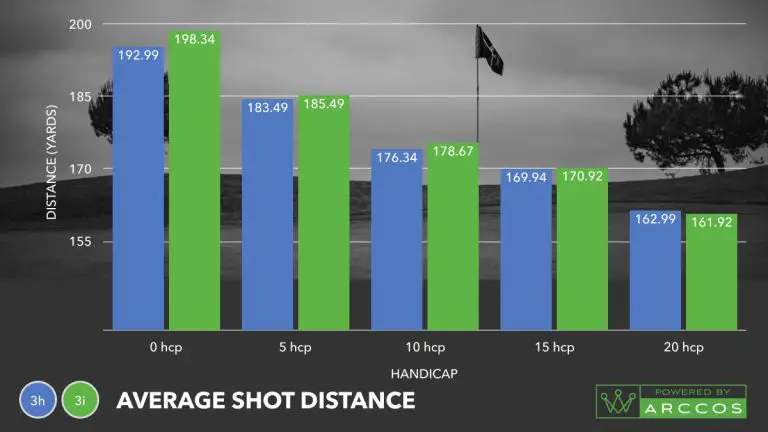How Do I Reset My Electric Golf Cart Motor

Maintaining an electric golf cart in peak condition is essential for a smooth and enjoyable ride on the greens. However, even with regular maintenance, issues may arise that affect the motor’s performance. Fortunately, resetting the electric golf cart motor can often resolve common problems and restore optimal functionality.
In this comprehensive guide, we will walk you through the step-by-step process of resetting your electric golf cart motor. Whether you’re experiencing a loss of power, strange noises, or erratic behavior, a motor reset can help address these issues by eliminating software glitches or motor controller malfunctions.
To begin, we will explain the fundamental components of an electric golf cart motor, providing you with a better understanding of how they work together to power your vehicle. Next, we will discuss common signs that indicate the need for a motor reset, ensuring you can identify when it’s necessary to perform this maintenance task.
Preparing for the reset is crucial, so we will guide you through the necessary tools, safety precautions, and checklist items to ensure a successful reset process. Then, we will dive into the step-by-step instructions for resetting the electric golf cart motor, empowering you to confidently perform the reset yourself.
Troubleshooting tips for potential issues and maintenance recommendations to prevent future problems will also be covered. Lastly, we will highlight when it’s advisable to seek professional assistance.
With this comprehensive guide, you’ll be equipped with the knowledge and steps needed to reset your electric golf cart motor and keep it running smoothly for many rounds to come. Let’s get started!

Understanding Electric Golf Cart Motors
Electric golf cart motors are the powerhouse behind your vehicle’s performance. Before we delve into the reset process, let’s familiarize ourselves with the basic components and their functions.
| Component | Function |
|---|---|
| Motor Controller | Controls the speed and direction of the electric motor |
| Electric Motor | Converts electrical energy into mechanical motion |
| Batteries | Provide power to the motor and other electrical components |
| Wiring and Connections | Transmit electricity between the motor, batteries, and controller |
Understanding these components will help you better comprehend the reset process and effectively troubleshoot any issues that may arise.
Determining the Need for a Motor Reset
Recognizing the signs that indicate a motor reset is necessary is essential for maintaining a smoothly operating electric golf cart. Here are some common indicators:
Loss of Power or Acceleration
If you notice a significant decrease in power or acceleration, it could be a sign that your motor controller needs resetting. The cart may struggle to climb inclines or fail to reach its usual top speed.
Strange Noises or Vibrations
Unusual noises, such as grinding or squeaking, and vibrations while driving can be symptomatic of a motor-related issue. A reset might help resolve these problems.
Erratic Performance or Stalling
Does your electric golf cart suddenly stop or experience erratic behavior? It could be due to a glitch in the motor controller. Resetting the motor may alleviate these issues and restore normal operation.
By paying attention to these warning signs, you can determine if a motor reset is necessary before proceeding with the troubleshooting process.
Preparing for a Motor Reset
Before resetting your electric golf cart motor, it’s crucial to make adequate preparations. Here’s a step-by-step guide to help you get ready for the reset:
- Gather the Necessary Tools and Equipment: To perform a motor reset, you will typically need a basic toolkit, including screwdrivers, pliers, and possibly a multimeter for electrical measurements. Refer to your golf cart’s user manual for any specific tools recommended by the manufacturer.
- Ensure Proper Safety Precautions: Safety should always be a priority when working with electrical components. Before beginning the reset process, follow these precautions:
- Disconnecting the Battery: Before working on the motor, disconnect the battery to avoid electrical shock or accidental activation of the motor.
- Wearing Protective Gear: Wear appropriate protective gear, such as gloves and safety glasses, to protect yourself from potential hazards.
- Checklist before Initiating the Reset: To ensure a smooth and successful motor reset, go through the following checklist:
- Is the golf cart parked in a safe and level area?
- Have you reviewed the manufacturer’s instructions for resetting the motor?
- Do you have the necessary tools and equipment readily available?
By taking these preparatory steps, you set the stage for a safe and effective motor reset process.
Resetting the Electric Golf Cart Motor
Now that you’ve prepared yourself and your golf cart for the motor reset, let’s walk through the step-by-step process:
- Identify the Motor Controller Location: The motor controller is typically located under the seat, beneath the cart’s body, or in the front compartment. Refer to your golf cart’s manual for the exact location of the motor controller.
- Access the Motor Controller Interface: Once you’ve located the motor controller, remove any covers or panels that may be concealing the interface. This will allow you to access the reset button or switch.
- Power Off the Golf Cart and Disconnect the Battery: Prior to initiating the reset, ensure that the golf cart is turned off. Then, carefully disconnect the battery to eliminate the risk of electrical shock during the process.
- Locate the Reset Button or Switch on the Motor Controller: Examine the motor controller and look for a small button or switch specifically designated for resetting. It may be labeled as “Reset,” “Reboot,” or something similar. Take note of its location for the next step.
- Press and Hold the Reset Button or Switch for a Specific Duration: With caution, press and hold the reset button or switch for the specified duration as recommended by the manufacturer. This duration can vary among different golf cart models. Refer to your user manual or contact the manufacturer for precise instructions.
- Release the Reset Button or Switch and Reconnect the Battery: After holding the reset button or switch for the appropriate duration, release it. Then, carefully reconnect the battery to restore power to the golf cart.
- Power On the Golf Cart and Test the Motor Functionality: Now that the reset process is complete, power on the golf cart and check if the motor functions as expected. Take a test drive to ensure that power, acceleration, and overall performance have been restored.
By following these step-by-step instructions, you should be able to successfully reset your electric golf cart motor and address any underlying software glitches or motor controller malfunctions.
Troubleshooting Motor Reset Issues
While a motor reset can often resolve common issues, there may be instances where complications arise during the process. Here are some troubleshooting tips to help you address potential challenges:
Motor Not Resetting Properly
If you find that the motor is not resetting properly after following the reset procedure, consider the following steps:
- Double-check that you are pressing and holding the reset button or switch for the correct duration as instructed by the manufacturer.
- Ensure that the battery has been fully disconnected and reconnected before attempting the reset again.
- Consult your golf cart’s user manual or contact the manufacturer’s customer support for specific troubleshooting guidance.
Motor Controller Not Responding
In some cases, the motor controller may not respond after the reset. Here’s what you can do:
- Verify that the battery connections are secure and properly tightened.
- Check for any loose or damaged wiring connections between the motor controller and the motor itself.
- If the issue persists, it may indicate a faulty motor controller that requires professional inspection or replacement.
Error Messages or Fault Codes Displayed
During or after the motor reset, you may encounter error messages or fault codes on your golf cart’s display. Here’s how to address them:
- Refer to your golf cart’s user manual or contact the manufacturer for a list of error codes and their corresponding explanations.
- Follow the recommended troubleshooting steps provided by the manufacturer to resolve the specific error or fault.
Remember, if you’re unsure about any troubleshooting steps or encounter persistent issues, it’s always advisable to seek professional assistance from certified technicians or authorized service centers.
Maintenance Tips for Electric Golf Cart Motors
To prolong the life of your electric golf cart motor and minimize the need for frequent resets, consider the following maintenance tips:
Regular Cleaning and Inspection of Motor Components
Periodically clean the motor and its surrounding components to remove dirt, debris, and potential obstructions. Inspect for any signs of wear, loose connections, or damage. Tighten any loose bolts or screws to ensure optimal performance.
Lubrication and Tightening of Connections
Apply appropriate lubricants to the motor’s moving parts, such as bearings or gears, as recommended by the manufacturer. Additionally, regularly check and tighten all electrical connections to ensure they are secure and free from corrosion.
Updating Firmware or Software
Stay up to date with firmware or software updates provided by the golf cart manufacturer. These updates often include performance enhancements and bug fixes that can help maintain the efficiency of your motor and prevent the occurrence of software-related issues.
Battery Maintenance
The batteries are vital for powering your electric golf cart motor. To optimize battery life and performance:
- Keep the batteries clean and free from corrosion. Wipe them down regularly using a clean, damp cloth.
- Check the water levels in your batteries, if applicable, and replenish distilled water as needed, following the manufacturer’s guidelines.
- Follow proper charging practices and avoid overcharging or undercharging the batteries. Consult your golf cart’s manual for specific charging instructions.
By incorporating these maintenance practices into your routine, you can extend the lifespan of your electric golf cart motor and minimize the chances of encountering performance issues.
Seeking Professional Assistance
While this guide provides comprehensive instructions for resetting an electric golf cart motor, there may be instances where professional assistance is required. Consider the following scenarios:
- If you are uncomfortable performing the motor reset yourself or lack the necessary tools and expertise, it’s best to consult a certified technician or authorized service center.
- If you encounter persistent issues even after attempting the reset and troubleshooting steps outlined in this guide, professional inspection and diagnosis may be necessary.
- For complex motor controller or motor-related problems that require specialized knowledge or equipment, seeking professional assistance ensures a thorough and accurate resolution.
Contact the golf cart manufacturer or check their website for information on authorized service centers in your area. These professionals have the expertise and resources to diagnose and address any motor-related issues effectively.
Conclusion
Resetting an electric golf cart motor is a crucial maintenance task that can help resolve common issues and restore optimal performance. By understanding the components, preparing appropriately, and following the step-by-step instructions provided in this guide, you can safely and effectively reset your motor.
Remember to pay attention to warning signs, such as loss of power, strange noises, or erratic behavior, as these may indicate the need for a motor reset. Additionally, regular maintenance and adherence to manufacturer guidelines can help prevent future issues and prolong the lifespan of your electric golf cart motor.
By taking a proactive approach to motor care and seeking professional assistance when needed, you can ensure that your electric golf cart delivers a smooth and enjoyable ride on the greens for years to come. Happy golfing!