How to Read a Trojan Battery Date Code
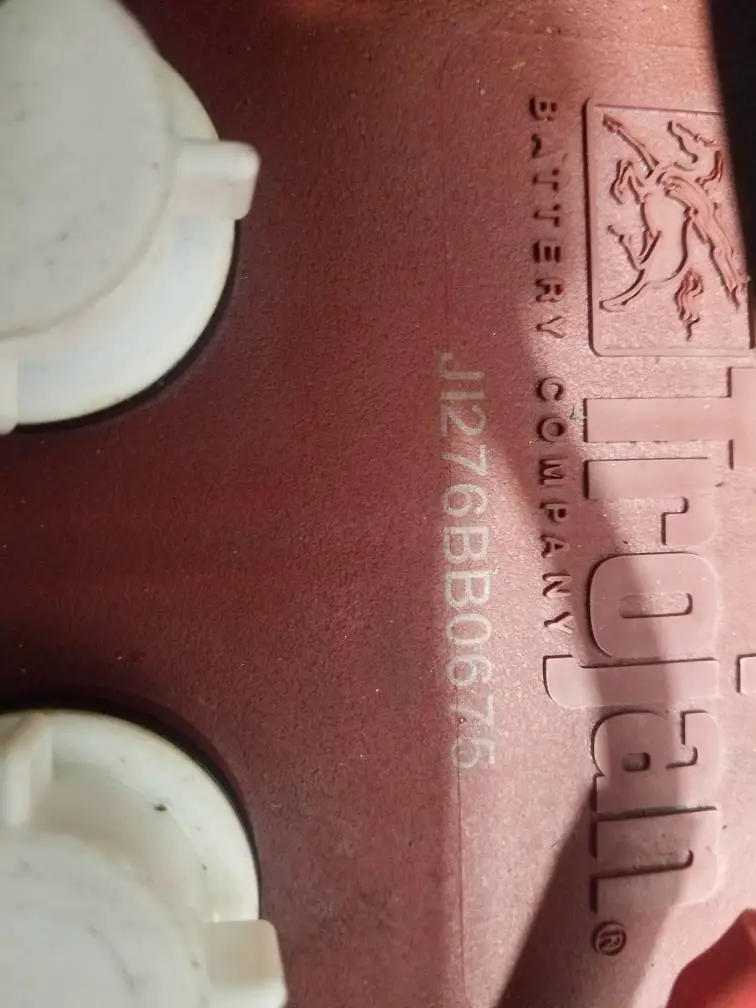
Trojan batteries are renowned for their exceptional quality and reliability in various applications, from powering golf carts to supporting renewable energy systems. As a responsible battery owner, it’s important to understand the age and condition of your battery to ensure optimal performance and longevity. One key piece of information that can provide valuable insights is the Trojan battery date code. By learning how to read this date code, you can determine the manufacturing date of your battery and make informed decisions regarding maintenance, warranty coverage, and replacement.
In this comprehensive guide, we will take you through the process of reading a Trojan battery date code step by step. We will explore the format of the code, where to find it on the battery, and how to decipher the letters and numbers to unveil the manufacturing month and year. Additionally, we will discuss the importance of knowing the manufacturing date, such as assessing the remaining lifespan of the battery and verifying warranty coverage.
Whether you’re a golf cart enthusiast, a solar power system owner, or a boat captain relying on Trojan batteries, understanding how to read the date code will empower you to manage your battery effectively. So, let’s dive in and unravel the secrets behind deciphering Trojan battery date codes.

Understanding Trojan Battery Date Codes
Trojan battery date codes consist of a combination of letters and numbers that represent the manufacturing date of the battery. The code is usually imprinted on the battery case and follows a specific format. Decoding the date code allows you to determine the month and year of manufacture.
Where to Find the Trojan Battery Date Code
Before diving into decoding the date code, it’s important to know where to locate it on the battery. Trojan batteries typically have the date code engraved or printed on the battery case. The exact placement may vary depending on the battery series and model.
Common areas to find the date code on Trojan batteries include:
- Battery terminals
- Top of the battery case
- Side of the battery case
Inspect the battery carefully to find the date code, as its location may differ based on the specific battery model. Once you have located the date code, you can proceed with decoding it to determine the manufacturing date.
Decoding the Trojan Battery Date Code
Decoding the Trojan battery date code involves understanding the format and deciphering the letter and numeric values. The letter represents the month of manufacture, while the numbers indicate the year. Let’s take a closer look at the decoding process:
- The letter in the date code corresponds to a specific month. Refer to the table below for the corresponding months:
| Letter | Month |
|---|---|
| A | January |
| B | February |
| C | March |
| D | April |
| E | May |
| F | June |
| G | July |
| H | August |
| I | September |
| J | October |
| K | November |
| L | December |
- The numeric values in the date code indicate the year of manufacture. These numbers typically represent the last two digits of the year.
For example, let’s say you have a Trojan battery with the date code “F18”. In this case, “F” corresponds to June (as per the table), and “18” represents the year 2018. Therefore, the battery was manufactured in June 2018.
It’s important to note that Trojan batteries may use different variations of date codes, but the general structure remains consistent across their product lines. Always refer to the specific documentation or labeling provided by Trojan to ensure accurate decoding.
Importance of Knowing the Manufacturing Date
Understanding the manufacturing date of your Trojan battery holds significant importance for several reasons. Firstly, it allows you to assess the age of the battery and determine its remaining lifespan. Batteries naturally degrade over time, and knowing the manufacturing date helps you make informed decisions regarding maintenance, replacement, or reconditioning.
Additionally, the manufacturing date is essential for verifying warranty coverage. Trojan batteries often come with warranty periods based on the manufacturing date. By deciphering the date code, you can determine if your battery is still within the warranty period, enabling you to take advantage of potential claims or replacements.
Knowing the manufacturing date also provides insight into the battery’s historical context, as Trojan continuously works on improving their products. Being aware of when your battery was manufactured can help you gauge its compatibility with newer technologies and advancements in battery design.
Tips for Interpreting the Date Code
When interpreting the Trojan battery date code, it’s important to keep a few tips in mind to ensure accuracy and clarity:
- Consider the battery series: Different series of Trojan batteries may have slight variations in their date codes. Refer to the specific documentation or resources provided by Trojan for any series-specific guidelines or adjustments.
- Be aware of possible code changes: Manufacturers occasionally make changes to their date code formats. Stay updated with the latest information from Trojan to ensure you’re interpreting the date code correctly.
- Confirm with Trojan’s resources: If you encounter any difficulties or uncertainties while decoding the date code, consult Trojan’s official resources. These may include their website, customer support, or product manuals, which can provide additional guidance.
- Take note of potential pattern variations: While the general structure of Trojan battery date codes remains consistent, there may be occasional variations or patterns that deviate from the standard format. Keep an eye out for any unusual patterns and cross-reference them with Trojan’s documentation to ensure accurate interpretation.
Now that you have a solid understanding of how to read a Trojan battery date code, you can confidently determine the manufacturing date of your battery and use this information for maintenance, warranty, and overall battery management.
Conclusion
Reading the date code on your Trojan battery empowers you to understand the manufacturing date and make informed decisions regarding battery maintenance and replacement. By following the step-by-step process outlined in this guide and considering the provided tips, you can easily decode the date code and determine when your battery was manufactured.
Knowing the manufacturing date allows you to assess the age of the battery, verify warranty coverage, and plan for future replacements or maintenance. Stay proactive in managing your Trojan battery’s lifespan and performance by utilizing the valuable information provided through the date code.
Remember, accurate interpretation of the date code is essential, so always refer to Trojan’s official resources for any specific guidelines or updates. By staying informed and knowledgeable about your Trojan battery’s manufacturing date, you can ensure its longevity, reliability, and optimal performance in your desired applications.






